Whenever I think about the idea of walking home at night by myself, I remember a discussion I had during an AP English class in high school. After reading a specific article, my class echoed a unified thought about the general unease we felt about walking home in a dark area without a friend or family member to accompany us. Although I am lucky to go to school at Boston College, which I believe to be a very safe campus, I am not ashamed to admit that I will call my mother or sister or cousin while walking back to my dorm room, simply because it makes me feel safer to have another person know what I am doing.
Luckily, I have never been a situation where my safety really felt threatened. Robb Monkman doesn’t want any student to ever feel that way. He is the founder of React Mobile, a new free app for iPhone and Android that helps to enhance personal safety by empowering them to utilize available technologies. As many of my readers are college students, he is joining me today to describe specific valuable components of React Mobile for young adults who are seeking additional ways to protect themselves in uncomfortable and potentially dangerous situations.
- “Follow-Me” Feature – React Mobile is a safety tool that you hope you never have to use. We differentiate ourselves by providing users with a safety enhancement feature for everyday use. Our premium “Follow-Me” feature allows users to have friends and family track them in real-time. When a user is concerned for their safety but doesn’t want to escalate a potentially harmless situation, they can have their friends and family track them in real-time until they are safe.
- International Support: Users also have the ability to choose which country they are visiting (or living in) from our React Mobile settings tab. When they trigger an SOS alert, they will be prompted to dial the appropriate emergency authority depending on where they are. For example, if they are in the United Kingdom, React Mobile will prompt a user to dial 112 not 911.
- Social Network Integration: React Mobile SOS alerts can be posted to Facebook and Twitter. In the event of an emergency, we want users to have the capability to alert as many people as possible. We are differentiating ourselves from the competition by offering users the option to post their emergency alerts to Facebook and Twitter with a link to their location.
- React Mobile is Free: Unlike many of our competitors, we are offering React Mobile as a free app, as we believe that it is a safety tool that everyone with a smartphone should have at their disposal. Unlike the competition, we impose no charge for the use of key features, and we don’t require a users’ emergency contacts to have installed the app.
After reviewing the information Robb sent me, I downloaded React Mobile myself. It was easy to install, had clear descriptions about its capabilities, and was user friendly in updating emergency contacts/connecting social media accounts. As I will be studying abroad in the coming month, I will be sure to update my settings according to which European country I am currently in.
Like Robb said, this app is one, out of all the ones on my iPhone, that I actually hope to never use. I encourage my friends and family to download React Mobile from the App Store. If I were ever presented with a situation that required emergency assistance, I will feel more at ease with the ability to utilize this app to ensure my own protection. Better safe than sorry.
Stylishly (& Safely) Yours,
Erin ★
[Looking to stay up-to-date with even more Styles I Like? Follow me on Twitter & Instagram!]
Please Note: This post was sponsored by React Mobile.
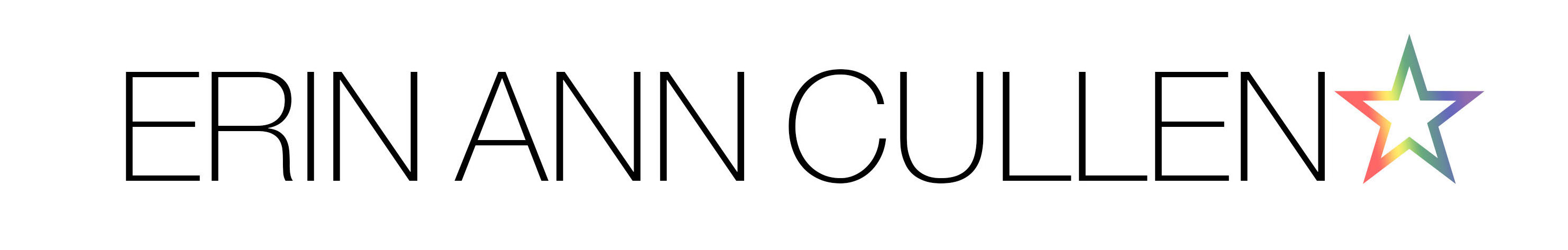


 Like on Facebook
Like on Facebook Pin to Pinterest
Pin to Pinterest Share on Twitter
Share on Twitter